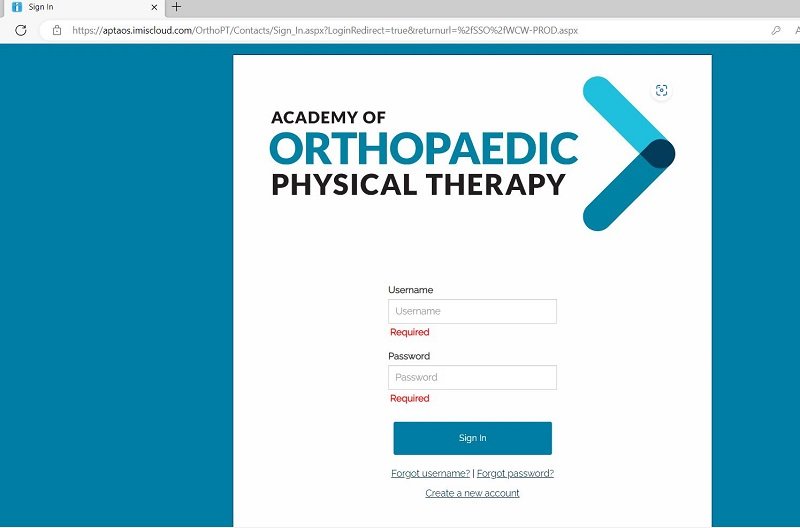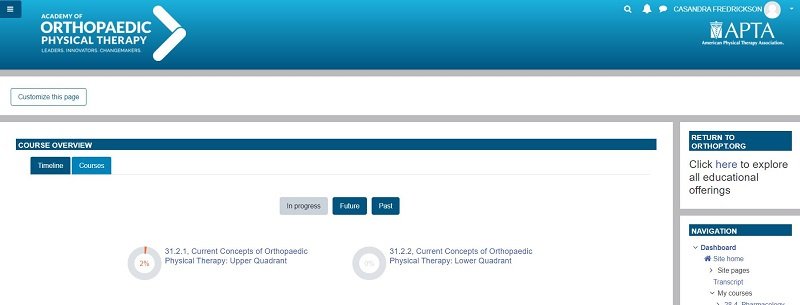How To Access Your Course
Not sure how to access your Independent Study Course? It's easy! Just follow these simple steps:
- Log into our online learning center, as shown below, by using your email address, and the password you have chosen for your AOPT account: https://www.orthoptlearn.org/my
- After logging in, you will be directed to our online learning center, where you will be able to see the course(s) you have registered for. Simply click on the course title, and you will enter the course and be able to view and download the monograph pdfs, view videos (if applicable), and proceed to the online evaluation and final exam.